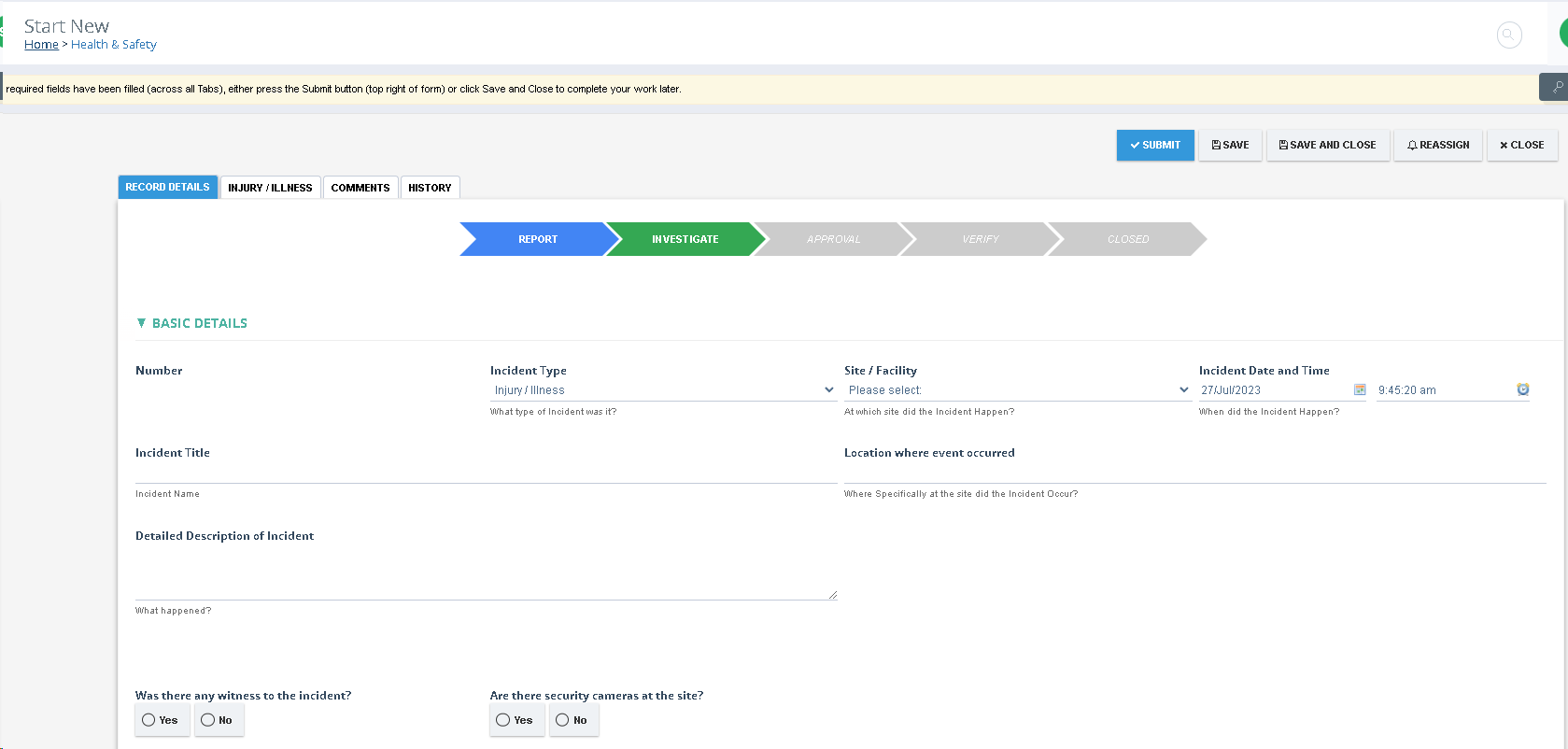Starting an Incident
Starting an Incident
Navigate to Start New → Health and Safety → Incident
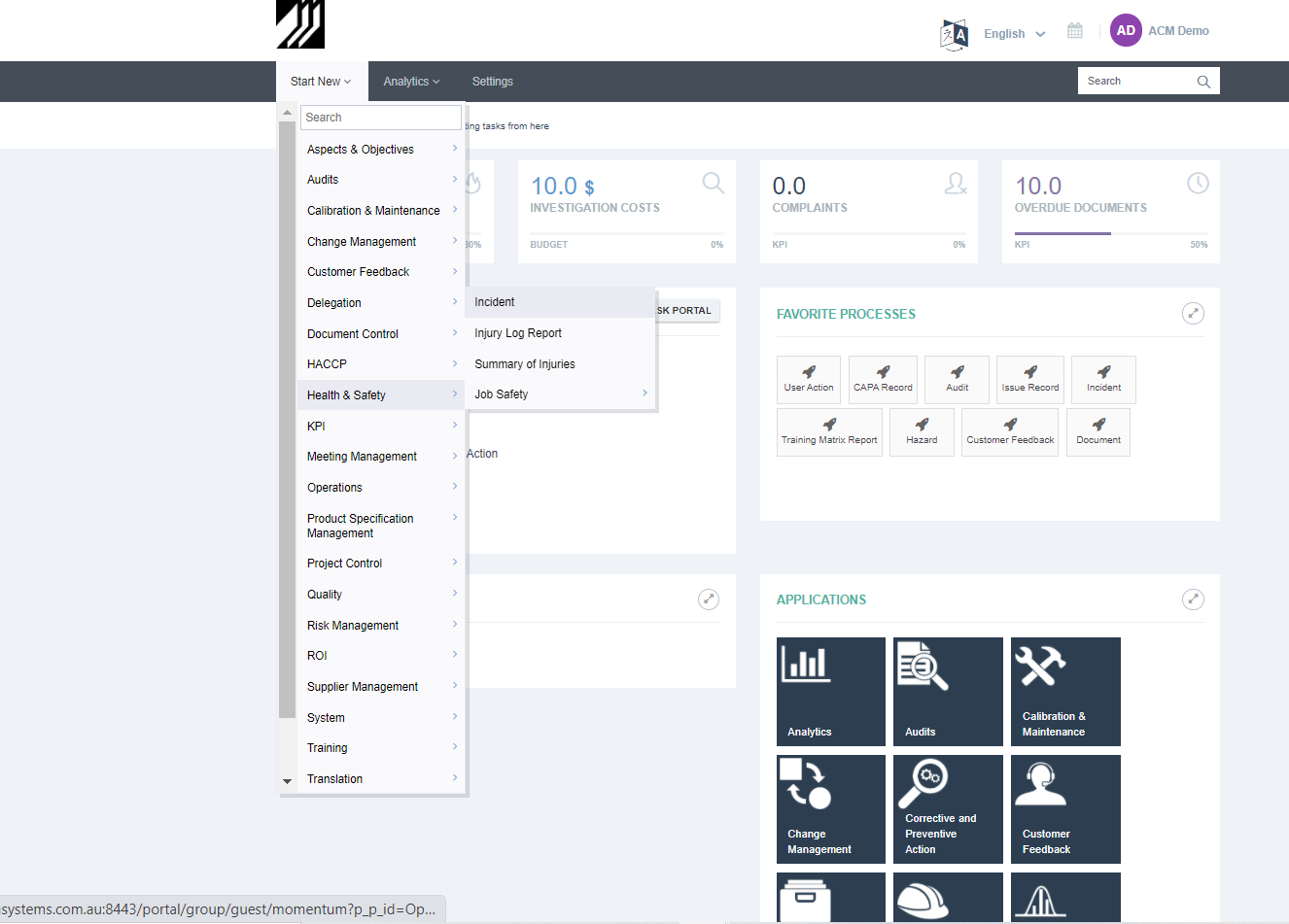
Proceed by entering all known information at the time (including any mandatory fields) and click Submit to send the incident forward for Investigation.
Mandatory Fields:
- Site / Facility
- Incident Title
- Location where event occurred
- Was there any witness to the incident?
- Are there security cameras at the site?
- Parties Involved:
- Type
- Person Involved Condition